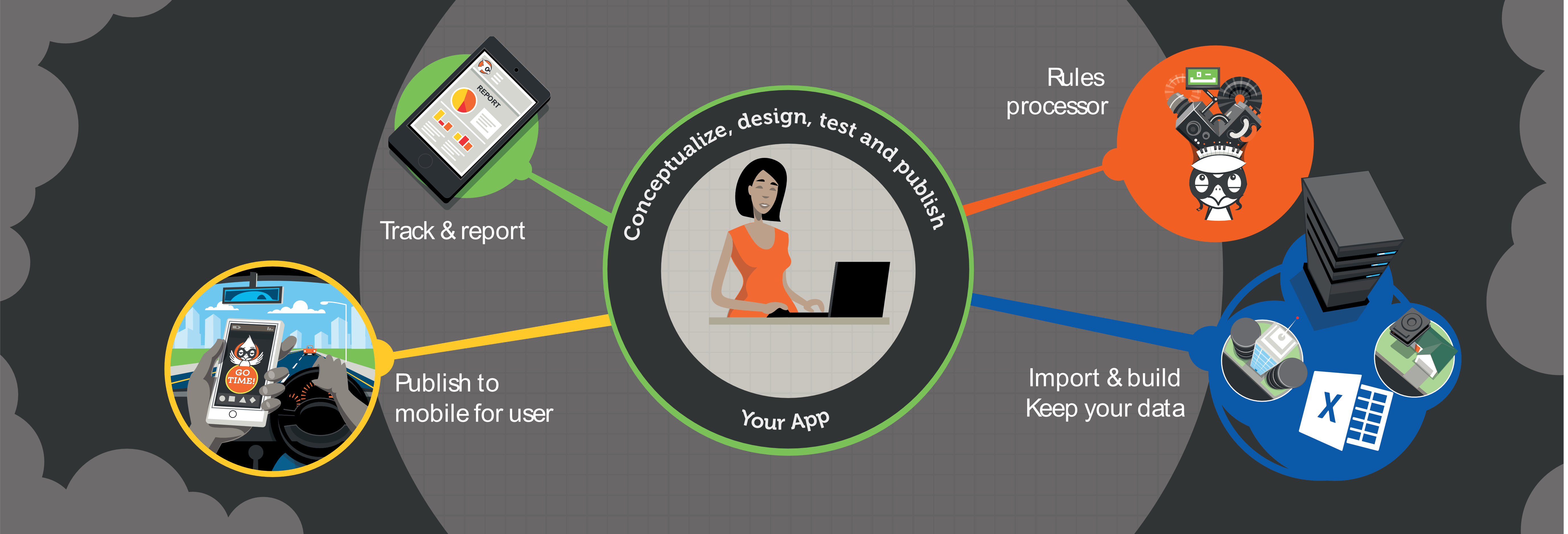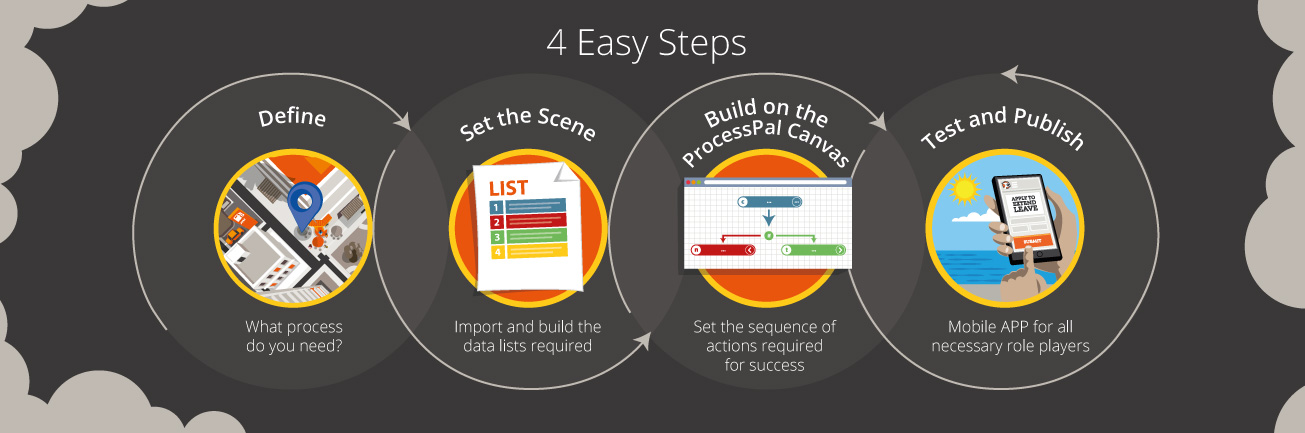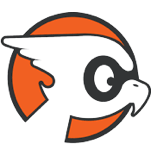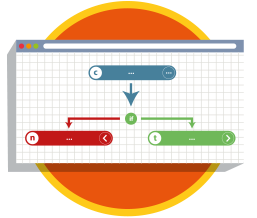ProcessPal’s “no-code” App Development Platform
Design an App using our unique Application Behavior Model to develop an App needed in your business (for eg. leave application, sales to delivery, customer management, timesheet and expense claims) or a personal App (for eg. wedding, anniversary, relocation). Invite all participants to your App through the ProcessPal Designer and track the progress to successfully reach your goals.